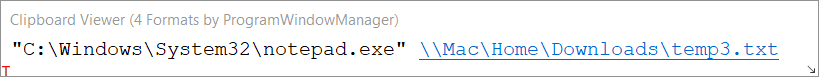Unveiling the ground-breaking application Program Window Manager (PWM), an indispensable add-on to your essential Windows toolset, designed not only for the power users amongst us.
This innovative tool is an asset every Windows user must have in their arsenal. Its singular design and user-friendly interface seamlessly integrate with your workspace to provide efficient, time-saving features that redefine convenience.
Imagine boosting your productivity exponentially, saving up to 75% of your time and, by extension, your hard-earned money. All of this is now attainable at your fingertips. How do you tap into this powerhouse of excellent functionality?
After the installation of Program Window Manager, simply LEFT-CLICK on the TITLE BAR of any window while holding down the CTRL key: this will open the following menu, where you can choose from many useful features for the program/window you clicked on. Here is an example after having CTRL-clicked on the title bar of Windows Notepad:
On top of the menu, the name of the clicked program is displayed. Here is a detailed description of the menu features:
Copies the text on the title bar or the text area content to the clipboard.
Copies the program's FILE PATH to the clipboard, in this case: C:\Windows\System32\notepad.exe
Copies the program FILE to the clipboard, so you can paste it in any place in File Explorer:
Copies the Command-Line of the program to the clipboard, for example:
An exciting feature for programmers. Example: 2040176
Captures a screenshot of the clicked window and copies it to the clipboard (so you can paste it into a graphics program or your text processor), for example:
Sometimes it is essential to check whether the program is in 32-bit or 64-bit format, for example:
This opens WINDOWS FILE EXPLORER and selects the program file (so you can do anything you want with it), for example:
This shows you the Windows Properties dialog of the program file:
This checks whether the program is digitally signed (a vital feature!) and displays the details of its digital certificate data:
This shows a window with all images contained in the program:
You can copy and save the images
(However, respect the rights of the respective program owner)
This shows detailed information about the program version:
This also copies the version information to the clipboard
(so you can, e.g., paste it into an email message)
This shows you the amount of memory consumed by this program, for example:
This information is also automatically copied to the clipboard.
This opens a window with Low-Level Technical Information about the program, for example:
This Low-Level program information will most benefit software engineers and technically interested people.
This is an often-needed feature, as it keeps a window on top of other windows. Click it again to make the window not stay on top.
This feature has two choices: Create a shortcut to this program on the Desktop or in the Clipboard. The latter allows you to paste the shortcut into any location in File Explorer.
A hash is like a unique fingerprint for data or for a file. MD5, SHA1, and SHA256 are different ways to create unique fingerprints. SHA256 is the strongest and most secure one.
A file hash can be used to check whether a program file has been modified or corrupted.
This allows the program to be scanned by an anti-virus program - Windows' own anti-virus program Windows Defender or the well-known website Virus Total.
This full-blown Text Processor lets you document every program with your content (text, images, links, tables, etc.). It automatically creates and loads a Rich Text document for every individual program:
Program Window Manager stays resident in the TaskBar's Tray area:
A right mouse click on the Tray icon shows the tray menu of Program Window Manager:
A left mouse click on the Tray icon shows PWM's Configuration window:
Our innovative advanced HotKey technology allows you to use, in addition to standard modifier key combinations, even any combination of simultaneously pressed letter keys as a global hotkey! The PWM hotkey allows you to show the PWM menu even for windows without a title bar. And you can also set a global hotkey to access your most frequently used PWM feature without showing the PWM menu!
PA-Soft - a company in Salzburg (Austria) - is a technology leader and software innovator. Many more innovative software programs are being prepared in our labs.
Program Window Manager will soon be released to the public and available for a very modest price. Stay tuned to the news at our website
PA-Soft.